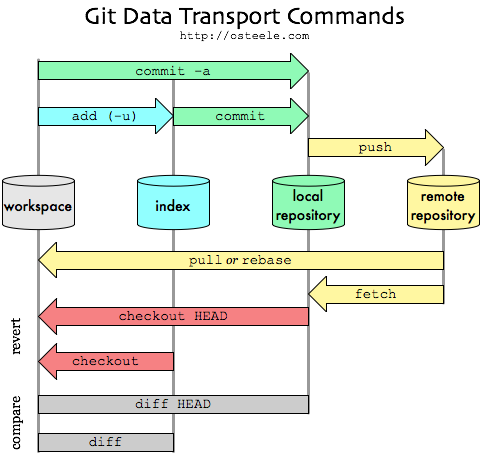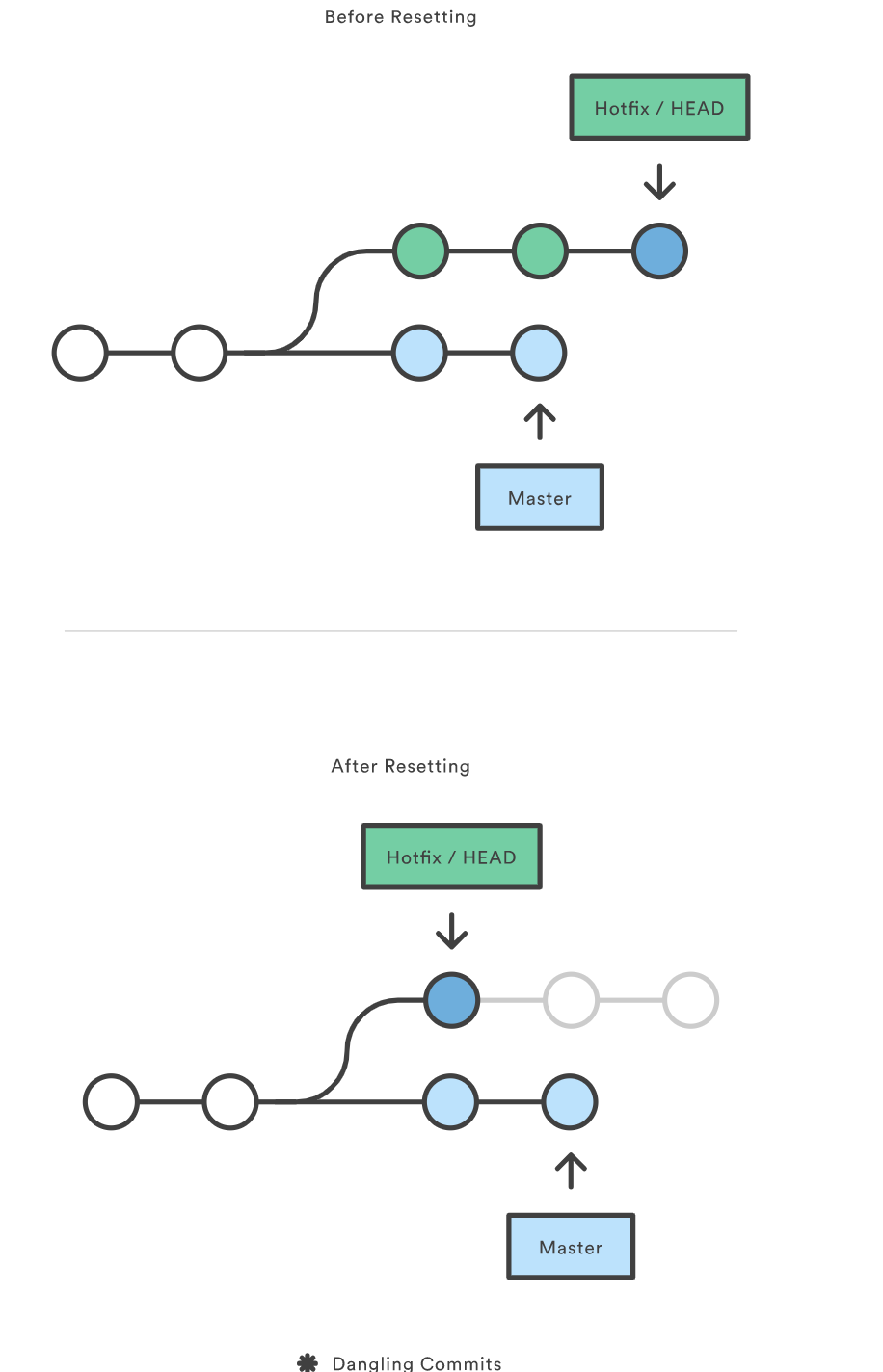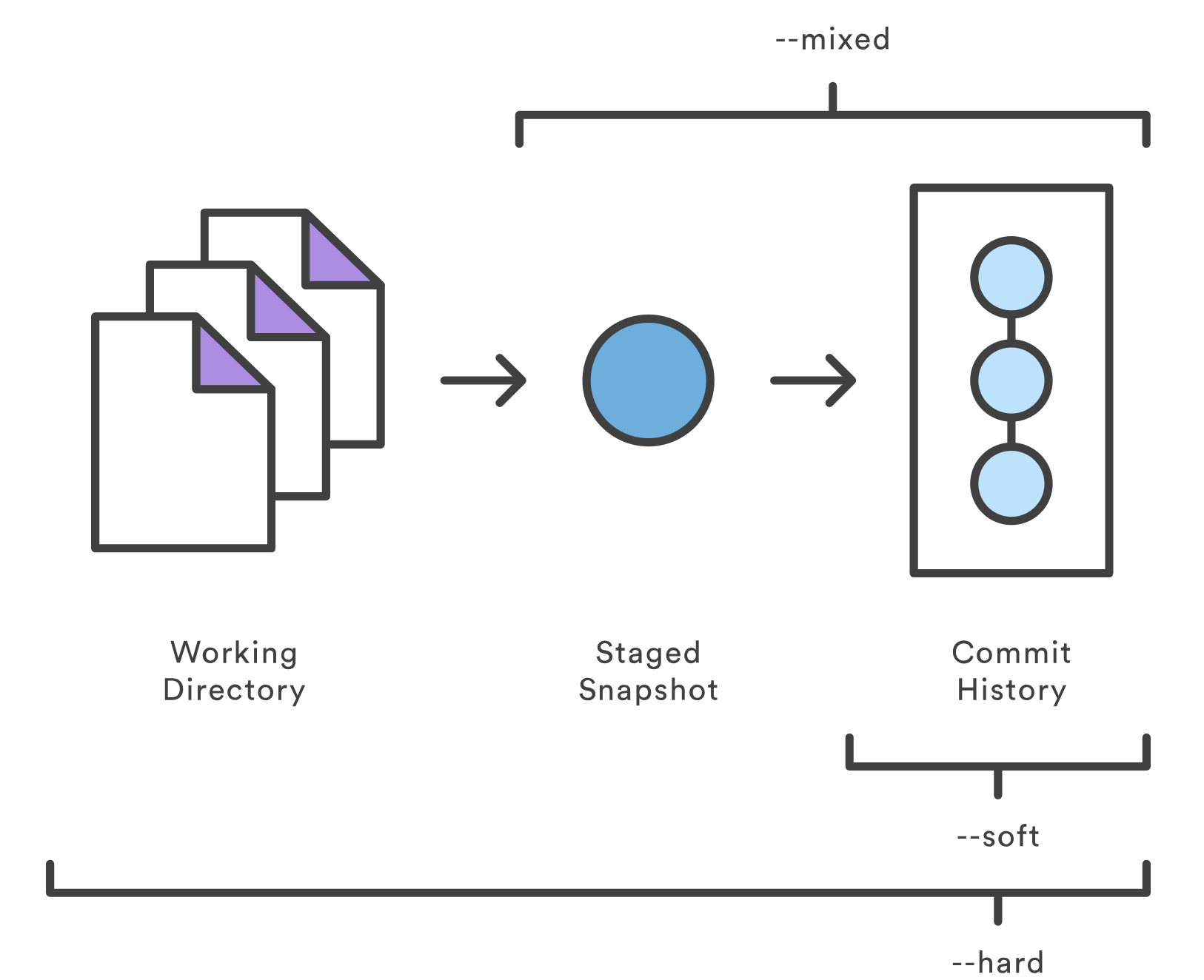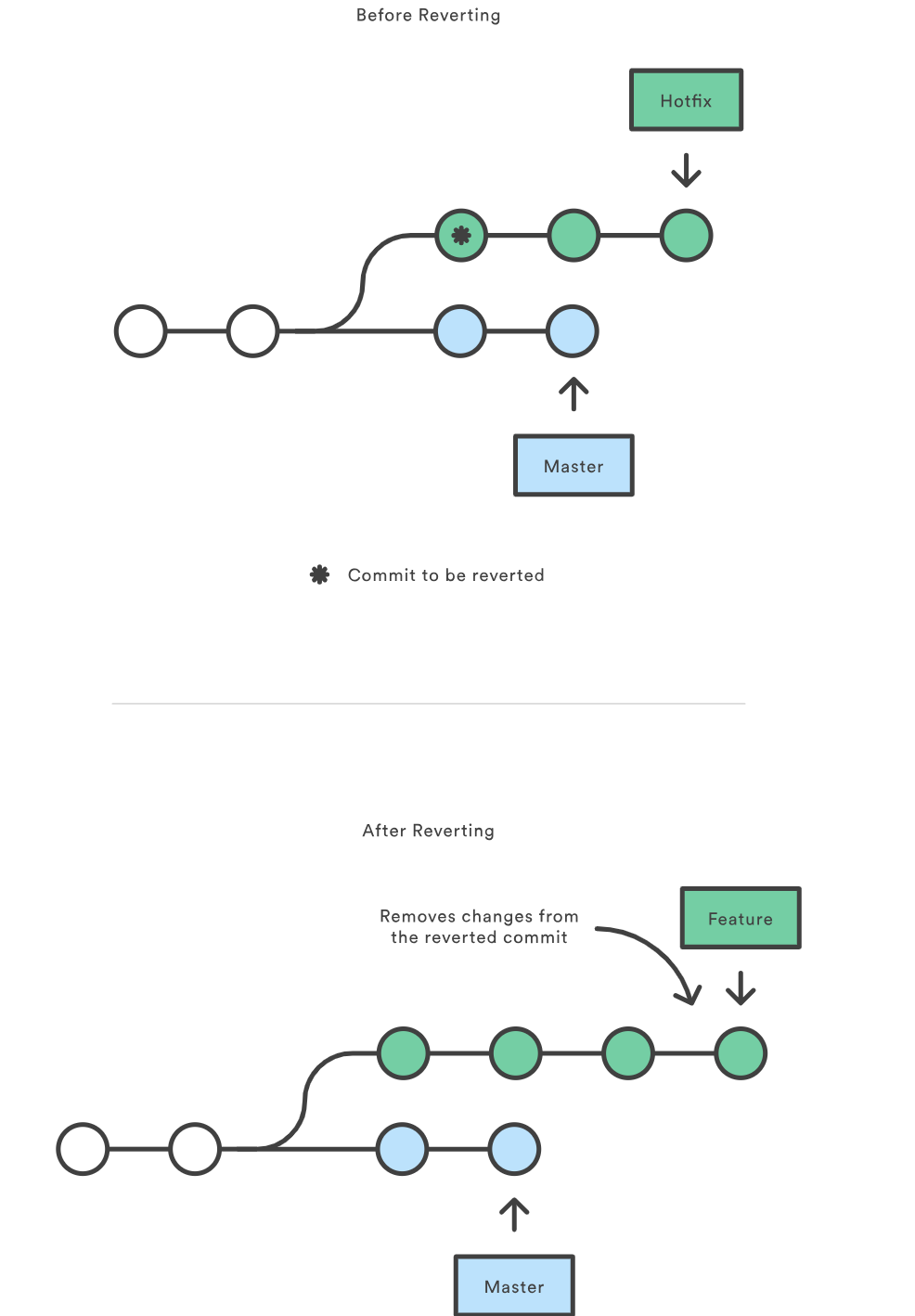1. 基本概念
1.1 git特点
1) 直接存储文件快照(特定时间点的完整文件),而非存储差异。
2) 几乎所有操作都在本地执行,只有同步版本库才需要联网。
3) 天然的数据完整性校验(SHA-1, 40bits).
1.2 git文件变更操作
文件变更的三个阶段:
- 修改(modified)
- 暂存(staged): 已加入下次提交列表)
- 提交(committed): 保存到版本数据目录
三个阶段数据存放区域:
- 工作目录(workspace)
- 暂存索引文件(.git/index)
- 本地数据目录(.git/objects)
Git Data Transport Commands (http://osteele.com)
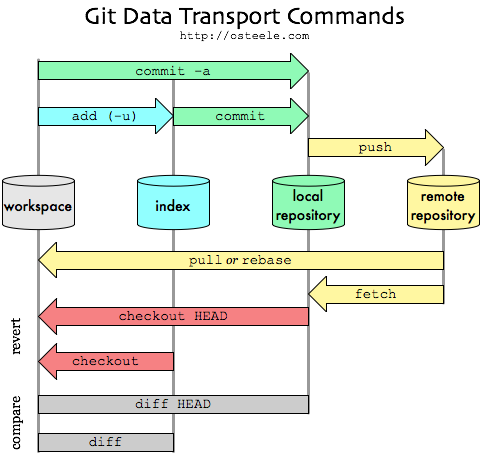
2. 初始化设置
2.1 配置用户
1
2
3
4
5
6
| git config --global user.name 'eli.he'
git config --global user.email 'eli.he@live.cn'
git config --global core.autocrlf false
git config --list
|
2.2 密钥设置
1) 生成密钥
1
| ssh-keygen -t rsa -C 'eli.he@live.cn'
|
2) 上传公钥 id_rsa.pub 至SSH keys管理
3) 测试连通性
2.3 设置忽略文件
- 全局(.gitignore)
- 个人(.git/info/exclude)
3. 版本库
3.1 新建版本库
1
2
3
4
5
| mkdir test
cd test
git init
git remote add origin git@github.com:elihe2011/test.git
|
3.2 克隆版本库
1
2
3
4
5
|
git clone https://github.com/elihe2011/abc.git
git clone -o git_prj https://github.com/elihe2011/abc.git
|
3.3 查看远程版本库
1
2
| git remote -v
git remote show origin
|
3.4 获取远程版本,但不合并
1
2
| git fetch origin master
git fetch ~/github/new_test master
|
3.5 获取远程版本,并合并
1
2
| git pull origin master
git pull ~/github/new_test master
|
3.6 代码修改提交
1
2
3
4
5
6
7
| git add .
git commit -m 'add a.txt' a.txt
git commit -m 'add all'
git commit -am 'commit tracked files'
git commit -m --amend --no-edit
|
3.7 推送至远程库
1
2
3
4
5
| git push -u origin master
branch.master.remote=origin
branch.master.merge=refs/heads/master
|
4. 文件操作
4.1 检查修改
1
2
3
4
5
| git diff hello.py
git diff --cached
git diff master origin/master
|
4.2 撤销操作
4.2.1 checkout
workspace和staged撤销修改
1
2
3
4
5
6
|
git checkout hello.py
git checkout ad12sa1 hello.py
cat .git/HEAD
|
4.2.2 reset
不可恢复的撤销 (谨慎操作)
1
2
3
4
5
6
7
8
9
10
11
12
13
14
|
git reset [<files>]
git reset [<files>] --hard
git reset <commit>
git reset <commit> --hard
git reset --mixed HEAD
|
- 实例:
1
2
3
4
5
| git reset HEAD -- a.txt
git reset a.txt
git reset HEAD^^ -- a.txt
|
4.2.3 revert 仅反转提交
撤销已提交的快照,但不从项目中删除这个commit,而是新生成一个commit
- 实例
1
2
3
4
5
6
7
8
9
| touch 1.txt 2.txt 3.txt
git add .
git commit -m 'add 1.txt' 1.txt
git commit -m 'add 2.txt' 2.txt
git commit -m 'add 3.txt' 3.txt
git log --oneline -5
git revert cc79f5a
ls -l [1-3].txt
|
reset和revert的区别:
reset: 被设计用来撤销本地的修改,它会完整地删除一个change set。
revert: 被设计用来安全地撤销一个公共commit,会保留最初的change set,通过新建一个commit来撤销
4.2.4 撤销操作场景
1) 已修改,未暂存
1
2
| git checkout .
git reset --hard
|
2) 已暂存,未提交
1
2
3
4
5
6
| git reset
git checkout .
or
git reset --hard
|
3) 已提交,未推送
1
| git reset --hard origin/master
|
4) 已推送
1
2
| git reset --hard HEAD^
git push -f origin master
|
4.2.5 撤销命令说明
| 命令 |
操作区域 |
| checkout |
staged -> workspace |
| reset |
committed -> staged |
| reset –hard |
committed -> staged -> workspace |
4.3 删除文件
4.3.1 删除已traced文件
1
2
3
4
5
6
7
8
9
10
11
|
git rm a.txt
git rm -f a.txt
git rm --cached a.txt
git rm $(git ls-files --deleted)
|
4.3.2 删除未traced的文件
1
2
| git clean -f
git clean -df
|
5. 标签
5.1 创建标签
1
2
3
4
5
6
7
8
|
git tag 1.0
git tag develop_1.1 develop
git tag 1.2 66cbbb4
|
5.2 查询标签
1
2
3
| git tag
git tag -l '1.2.*'
git show 1.1
|
5.3 检出标签
5.4 按标签创建分支
1
2
3
| git branch test 1.1
git checkout -b develop 1.2
|
5.5 删除标签
6. 日志
6.1 查询日志
1
2
3
4
5
6
7
8
9
10
11
12
13
14
15
16
17
18
19
20
21
22
23
24
25
26
27
28
29
30
| git log
git log -5
git log stat
git log -p
git log --author='eli'
git log --grep='modify'
git log --graph
git log --graph --decorate --oneline
git log --oneline
git log ada6cb2..62a89cf
git log --merges
git log --no-merges
git log --since='2017-11-20' --until='2017-12-01'
git log --pretty=format:"%cn committed %h on %cd"
%cn committer name
%h commit hash
%cd commit date
%s short message
git log --pretty="%h - %s" --author='eli' --since='2017-11-27 00:00:00' --before='2017-11-27 11:59:59'
|
6.2 git reflog 所有分支的日志
1
| git reflog --relative-date
|
6.3 git shortlog
7. 分支
7.1 创建分支
1
2
3
4
5
6
7
8
|
git branch develop
git checkout -b develop
git checkout -b test develop
|
7.2 删除分支
1
2
3
4
5
|
git branch -d develop
git branch -D develop
|
7.3 更改分支名
7.4 切换分支
本质上是更新HEAD指向给定的branch或commit
1
2
3
4
5
6
7
8
| git checkout develop
git checkout -b test
git checkout <commit>
git checkout <tag>
|
7.5 合并分支
1
2
3
4
5
|
git merge <branch>
git merge --on-ff <branch>
|
7.6 rebase 合并分支(重定义分支起点)
1
2
3
4
5
6
7
8
9
10
11
12
13
14
15
| git checkout -b develop
touch echo.py
git add echo.py
git commit -m 'add echo.py on develop branch'
git checkout master
touch print.py
git add print.py
git commit -m 'add print.py on master branch'
git checkout develop
git rebase master
git checkout master
git merge develop
|
7.7 merge和rebase的区别:
merge: 产生一个merge commit,不会合入分支的commit
rebase: 不产生merge commit,但合入分支的commit
示意图

git pull
git pull: 按merge方式合并
git pull –rebase: 按rebase方式合并
merge未产生merge commit的原因:只有在存在冲突,解决完冲突后才自动产生一个merge commit
git merge
git merge: 被合并之前的commit全部抹除,只保留一个解决冲突的merge commit
git merge –on-ff: 在没有冲突下,也自动产生一个merge commit
8. 远程分支操作
8.1 查询远程分支
8.2 跟踪远程分支
1
2
3
| git checkout -b daily origin/daily
git checkout --track origin/daily
|
8.3 添加本地分支与远程分支的关联关系(–set-upstream-to=)
1
| git branch -u origin/daily
|
8.4 查询当前已跟踪的分支
8.5 删除远程分支
1
| git push origin --delete daily
|
8.6 远程仓库被删除,导致无法pull
9. 导出版本库
1
| git archive --format=zip HEAD > `date +%s`.zip
|
10. 撤销操作详细说明
10.1 reset
reset将一个分支的末端指向另一个提交,并移除当前分支的一些提交
1
2
| git checkout hotfix
git reset HEAD~2
|
hotfix分支末端的两个提交变成悬挂提交,下次Git执行垃圾回收时,这两个提交会被删除。
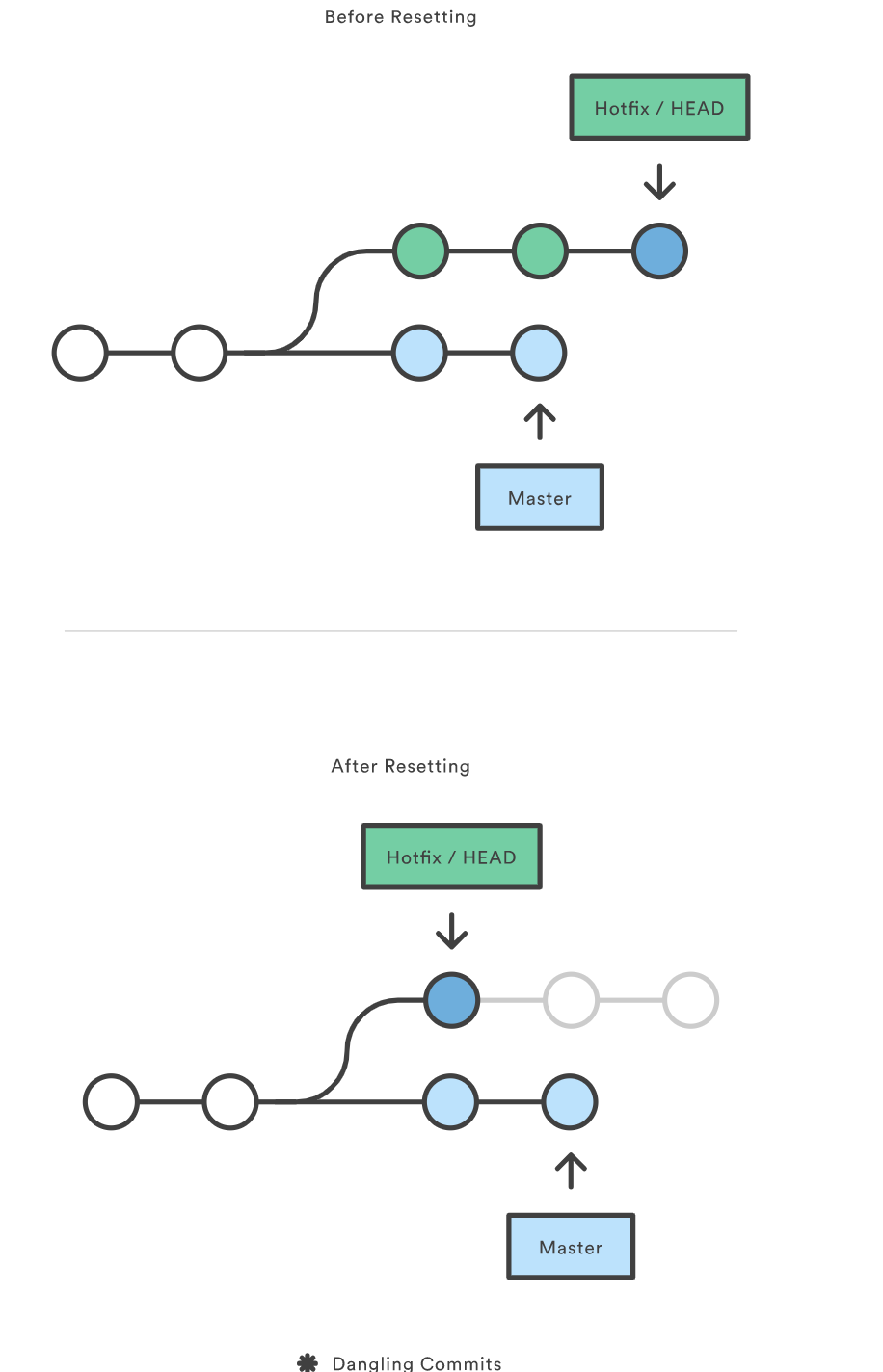
撤销缓存区和工作目录:
- –soft 缓存区和工作目录均不修改
- –mixed 默认项,缓存区同步到你指定的提交,但工作目录不受影响
- –hard 缓存区和工作目录均同步到你指定的提交
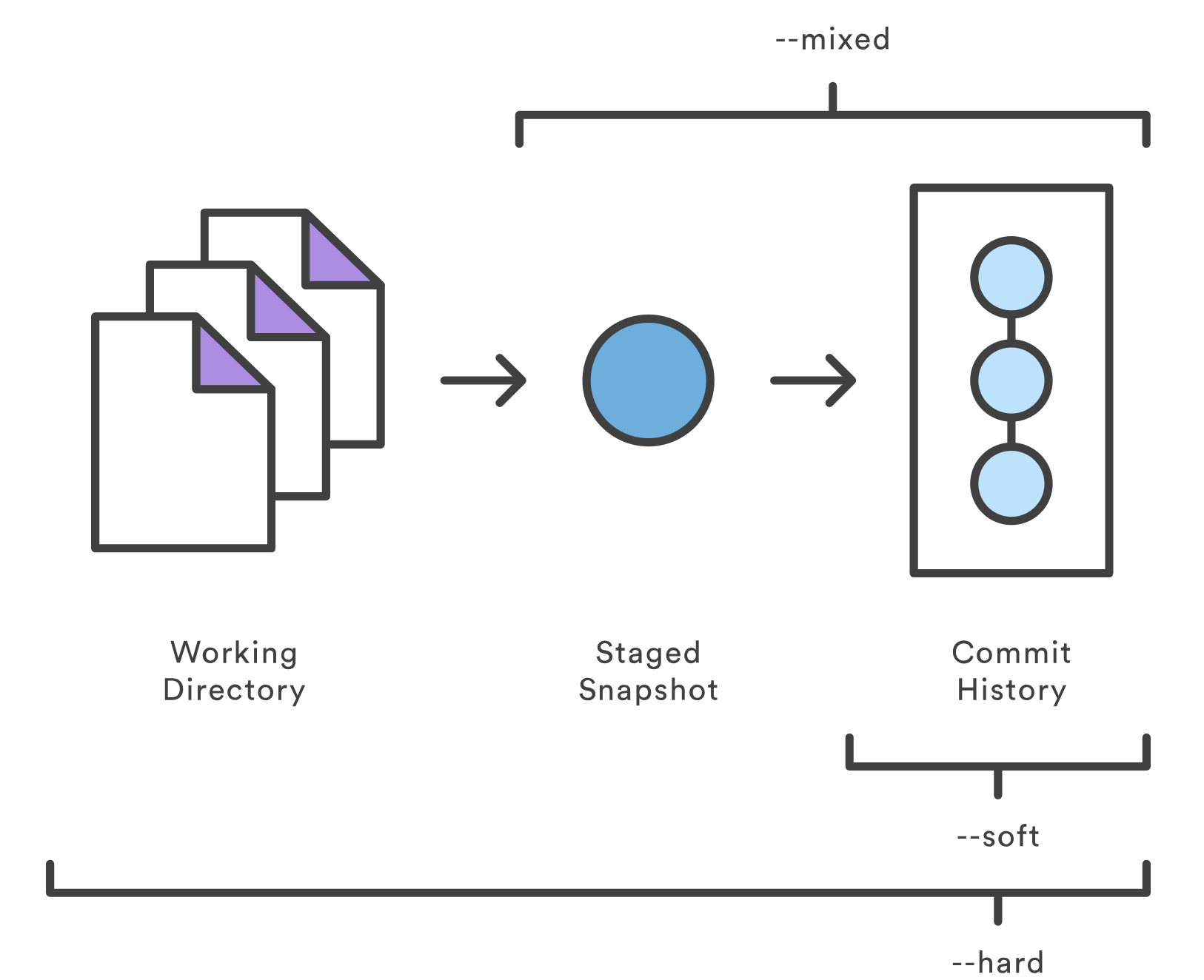
使用前提:你的更改未分享给别人,git reset是撤销这些更改的简单方法
10.2 revert
revert撤销一个提交同时会创建一个新的提交。比reset安全,且不会重写提交历史
1
2
| git checkout hotfix
git revert HEAD~2
|
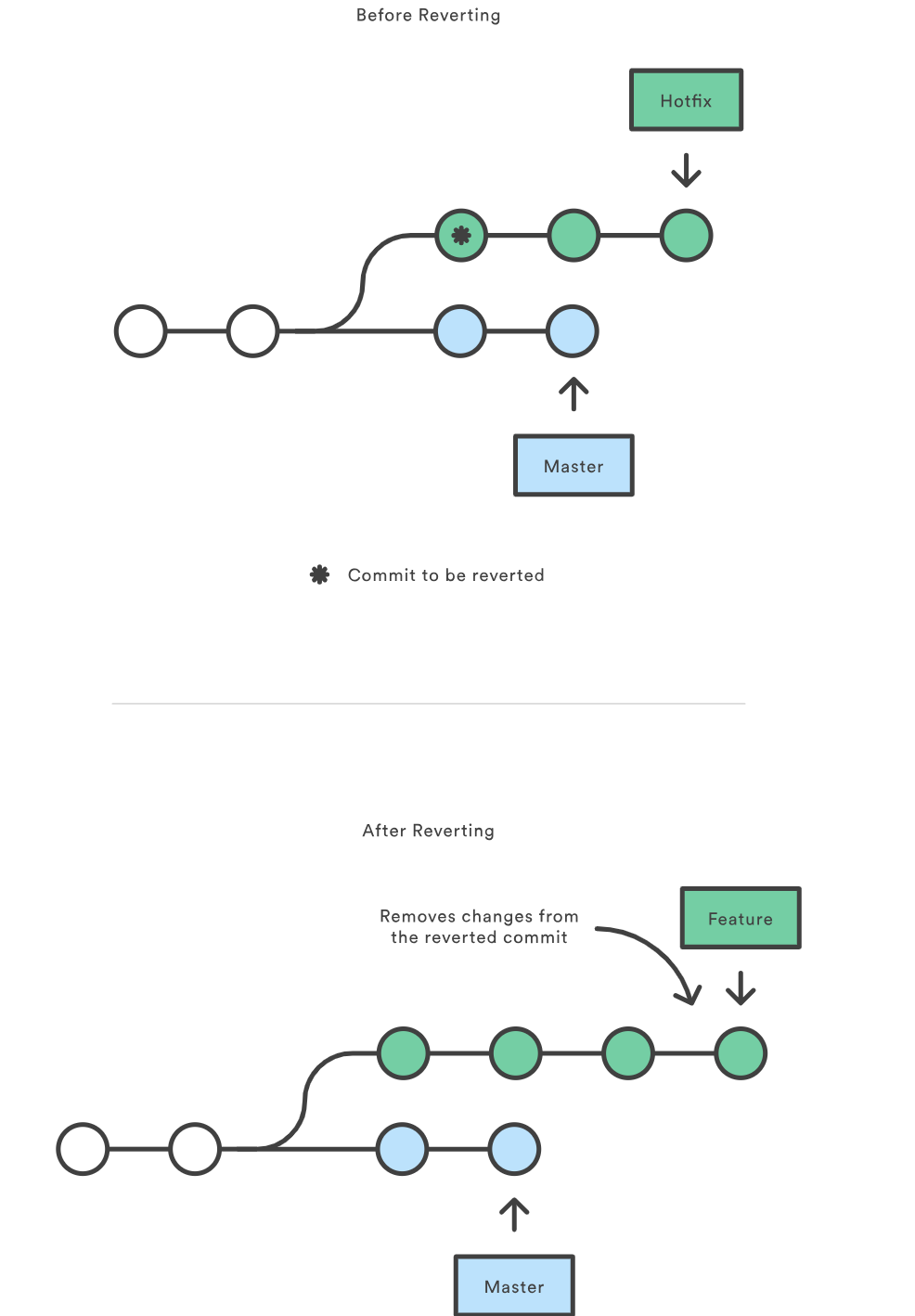
10.3 总结
git revert可以用在公共分支
git reset应该用在私有分支上
11. 配置项说明
11.1 区分大小写
1
| git config core.ignorecase false
|